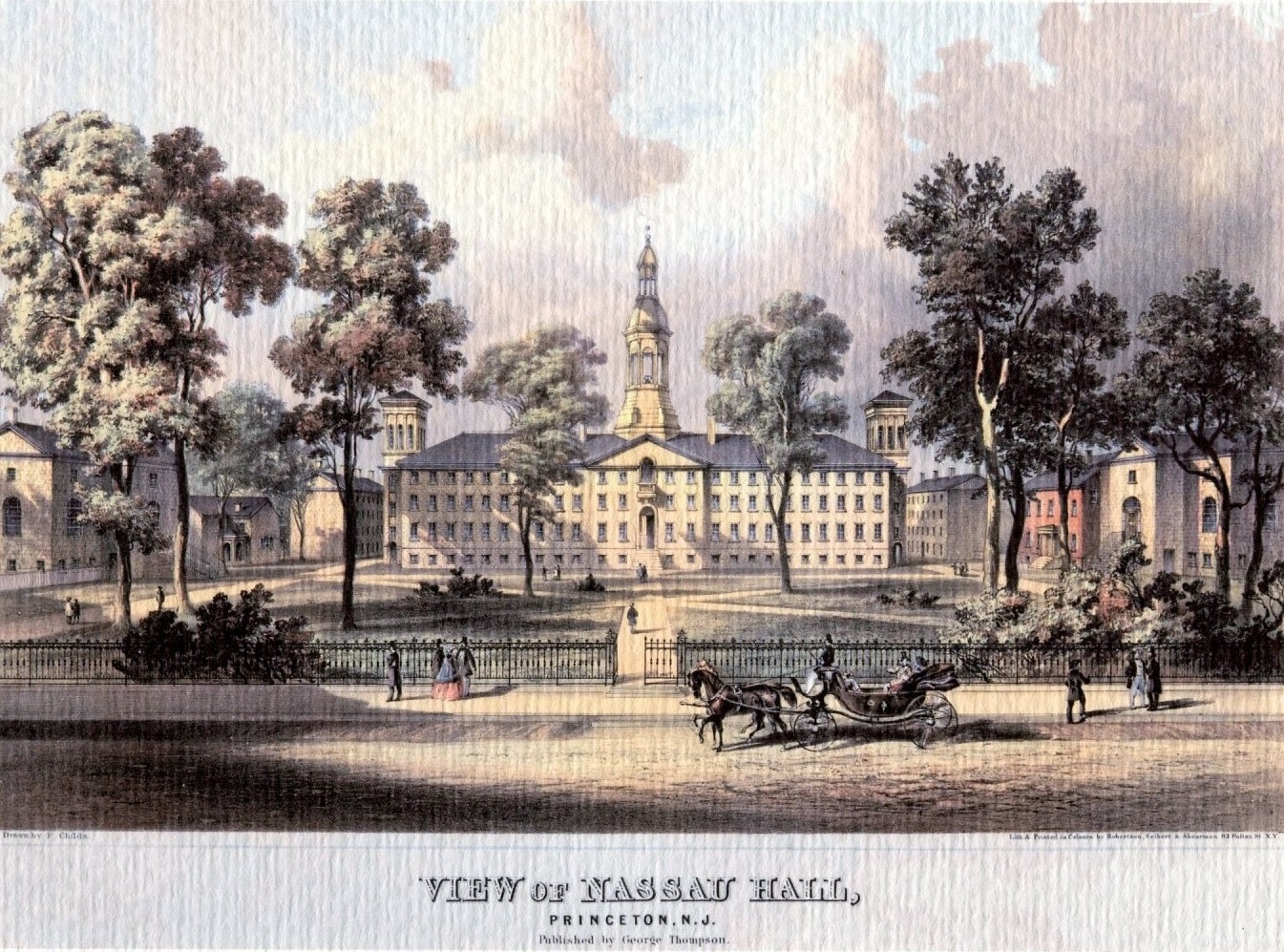The following entry relates to our ongoing American Civil Liberties Union processing project previously described here and here.
Processing, regardless of the size of the collection, has many common features: In almost all cases, you survey the boxes to see what is there, decide what to keep and how it will be organized, arrange the boxes, create folder or box lists (inventories), and write descriptive information. Sheer size does pose some challenges, however. Below are some of the strategies I have implemented for the ACLU processing project, which consists of approximately 2,400 linear feet of records.
1. Repurpose data. The information I received from ACLU, both from inventories and from the box labels, was inputted into a spreadsheet and formed the basis of my collection survey. The survey data, after some clean up, formed the basis of the inventories created by my student assistants. And those inventories are now being used to adjust the arrangement of the records. This allowed me to do less survey work, knowing that the inventories would provide more information, and increased my students’ speed from an average of 1 foot an hour to 3-6 feet an hour for creating inventories.
2. Flexibility with inventory detail. It is at least twice as fast to make an inventory at the box level, so whenever access would be sufficient at the box level, or with a few sections per box, we stopped there. This was most apparent with legal case files, which are found throughout the collection. For each case, the records were in folders by the type of document (i.e. transcripts or briefs). Rather than type this list of documents for each case, we can summarize that in the series descriptions and simply make a list of cases. This saved significant time without sacrificing accessibility.
3. Work in iterations. While it may seem more efficient to look at each box only once, I found that repeated passes allowed me to spend just as much time as needed with each box. For the survey, I first looked at each box briefly, and then analyzed that information to see if I could place the box within the arrangement. For the remaining boxes, I went through this process a few more times, spending more time with the remaining boxes on each pass, until at the end of three months I knew where each box belonged in the organization. We also plan to make additional passes through boxes likely to contain restricted records.
4. Find ways to manipulate data. Whatever means you use to create descriptive information, you should find ways to analyze and manipulate the data. In our case, we are using Microsoft Excel. The sorting and filtering functionalities have been critical for understanding and re-ordering the survey and inventory data, and other functions and formulas have assisted in checking student work for accuracy and data clean up. We have also developed some simple macros to allow us to calculate date restrictions and prepare the data for EAD encoding, which allow the finding aids to be delivered and searched online.
5. Prioritize time. Since the primary goal of processing is to improve accessibility, the vast majority of our time is being spent on gaining intellectual control over the records: creating inventories, description, and reviewing materials for restrictions. Most of the physical work associated with processing, such as replacing boxes and folders, will not be done at all since the existing housing is sufficient, except for the replacement of damaged boxes. This is also the first collection I have processed where we are waiting until the end of the project to physically arrange the boxes. With the data from the completed inventories, I can adjust the arrangement, and only then will anything be moved so we only have to move the boxes once.