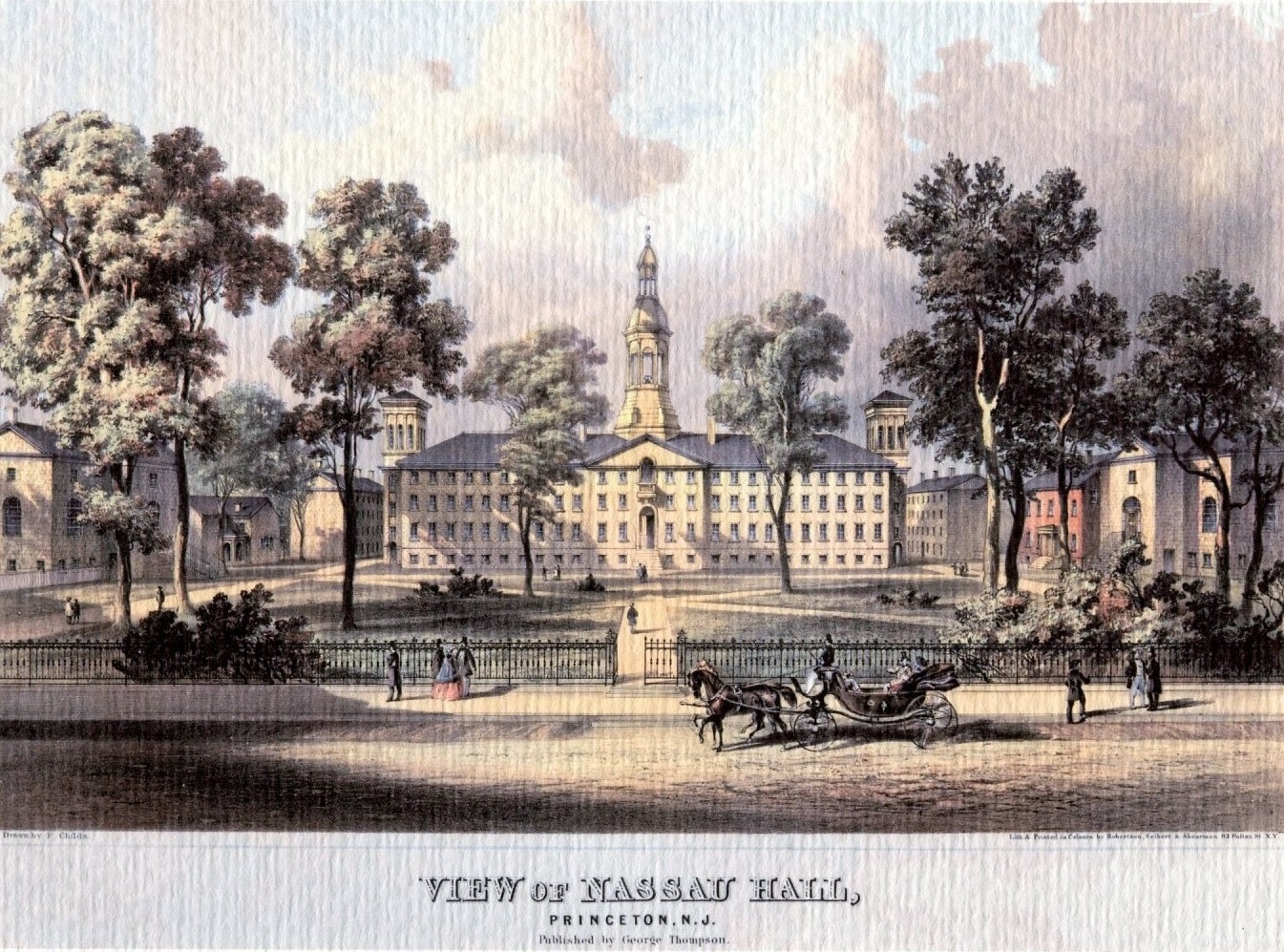If you’ve followed us here or on our social media channels (Facebook, Twitter, or Tumblr), you have seen images that I have edited for use online. I do this for a number of reasons, and with a variety of considerations in mind, always attempting to balance the aesthetic needs of on-screen viewing with keeping images true-to-life. I don’t, for example, erase a tear or a stain, but I do make adjustments. For these reasons, the scans you request through our Imaging Services for your own personal reference use will look a bit different than what I have put online sometimes.
A photographer of almost any skill level will tell you that although cameras mimic our eyes, they are not human eyes, and therefore see things differently. This is just as true when we’re trying to give you the experience of looking at an original photograph through what you see on screen. Our cameras and scanners don’t work like human eyes, either. The images they produce don’t look quite like the natural world does, even if they appear realistic. If you’ve ever cropped something out or applied a filter to your social media photos, you know that the world you’re creating is not the same as the one we actually live in. Yet sometimes adjustments bring us closer to, rather than farther away from, the original world depicted in an image.
Today, I want to tell you about some of the ways I use technology—typically Photoshop—to enhance what you see online, and how these tools can actually do more than just make things look better. They can also help us see more than our eyes can. Even so, making things look better on your screen is a valid reason to make adjustments, so long as I take care not to deceive you. This photo scan, for example, was just a bit too dingy to look appealing online.

Some slight adjustments can improve the appearance without misleading anyone about the nature of the photo. I’ll crop out the edges and lighten everything up a bit.

When you see the original photograph in person, you won’t feel that it is a different one than what you’ve seen online. In cases like this, where brightness of the scanned image may be influenced by the equipment used to scan it and you would easily match my work to the original, I let my edits go unmentioned in captions.
Sometimes there are considerations other than simply looking more attractive on your screen, however. Technology can help us see what time has gradually eroded from the original, and this occasionally takes precedence for me, as I am attempting to reveal the past as best I can. Consider this photo of William F. Doty, Class of 1896, hanging out in a dorm room in 1892. The fading of this image is significant. It’s hard to read the sign behind him.

Taking a heavier hand with my editing reveals more than our eyes can see in the original. Using a diverse array of adjustments to exposure, contrast, color balance, saturation, and tone brings us closer to Doty’s world. Now we can see that someone had a sense of humor; the sign above Doty reads, “This is my busy day. Make it short.” We also get a much better look at Doty himself.

Color photos and slides present other challenges. Many archivists hate color photos; color fades much more than black and white, and not all colors fade at the same rate. There is a dramatic example in a series of slides found in the Admission Office Records (AC152) where the originals are discolored to the extent that you might think some of them hadn’t been color photos at all.

Yet Photoshop can see what we can’t—the vestiges of the blues and greens that remain in the sea of reddish orange—and can bring back a lot of what time has lost. By using the tools the software offers, I can change the color balance to heighten that disappearing green and blue, among other tweaks I might make. In the example below, I also adjusted the angle of the original scan slightly to make it read better on screen.

You can find more examples of this kind of color restoration in a post I prepared for the Princeton University Archives Tumblr.
Where I use this more heavy-handed digital enhancement, I add a note to indicate it, so that if you view the original you’ll know that we don’t have other, less-faded copies hidden away somewhere. In the balance between visual appeal and accurate representation of the way something appears in our physical collections, visual appeal occasionally wins. Sometimes looking at the original isn’t the way to get the clearest sense of the world previous generations occupied. Using technology to enhance our understanding of history has long been common practice for those handling older materials like ancient papyri, especially with multispectral scanners, but it has benefits for how we view more recent centuries, too.